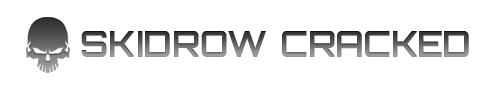Builder VR

Builder VR Free Download
Simply build what you want in virtual reality
Game Details
Title: Builder VR
Genre: Casual, Indie, Simulation, Strategy
Developer: Daniel Rychlý
Publisher: Fungamesvr
Release Date: 27 Dec, 2019
Steam: https://store.steampowered.com/app/1203760/Builder_VR/
About This Game
Welcome nice, you can entertain yourself in a variety of ways in the VR Builder game. Create things according to imagination, invent creative and sporting activity, or just to have fun by your ideas. Nothing here is impossible! As it happens in life, is sometimes necessary to think about how to make your dream come true. Find the right procedure, can use supporting construction. The following resources are available:
"Free" parts menu
These blocks have physical properties as in reality. You can manipulate with them freely, store side-by-side, on itself, anywhere, throw them, or do whatever comes to your mind. You can place more then thousand of these objects in the scene. You can use some block also to align others objects.
"Joint" parts offer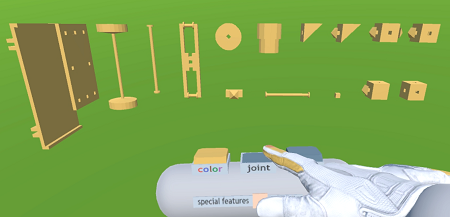
These objects have a shape and properties that allow two or more blocks to join together. At first it may look difficult, but after some tryes you will it do better. Patience, precision and regular saving of the game will help you. It is importrant to adhere to the proper joining procedure:
Grasp the part by pressing the button on the control, immobilize it completely and carefully place the second part into it. Finally, release both buttons and you so to create the assembling. It is possible to move the connected parts by using another block or by open hand. Today computers can handle about one hundred and fifty these objects in the scene.
Special features
For simplicity, these parts always have a black color and are marked with the letter "S". By incorporating these objects into the construction is possible to make moving construction. The parts perform rotary and sliding movements. It is possible to combine different types of movements. Switching these functions on and off is done by the "special feature" button.
"Color" menu
Before creating a block you can choose a color or later you can repaint the parts using the tool on your left hand finger. All basic colors plus translucent material are available.
Delete
Individual parts can be removed with the tool that appears after pressing the “delete” button. It is also possible to delete all objects in the scene at once and start building again.
Save, Load
You can save your scene at any time. There are 12 slots available. Frequent saving of your work is certainly recommended. SaveGame files are located in a folder with Builder VR/Builder_Data installed. It is possible to find them and backup them, eventually transfer them to another computer.
Community
If you miss something in the game or are not happy with something, please let us know in the discussion so we can respond. This will help improve your game. We will be pleased if you post videos or photos of your activity at community website.
Yours sincerely, Fungamesvr team wish you creative construction success.
System Requirements
Minimum:
Requires a 64-bit processor and operating system
- OS:
- Windows 64 bit
- Processor:
- Intel Core i5-4590 (AMD FX 8350)
- Graphics:
- GeForce GTX 970 (AMD Radeon R9 290)
- Storage:
- 100 MB available space
Recommended:
Requires a 64-bit processor and operating system
Screenshots





Video Tutorial – Builder VR Free Download
Really I believe that there is not will need to record video tutorial. Instructions below are sufficient. It’s simple to download and install it.
Instructions for Builder VR Free Download
2. Open “Builder VR.zip”, next run installer “Builder VR.exe”
2. Install the game
3. Move files in folder Crack to folder where you installed the game
4. Now you can play in full version of the game and appreciate it! 🙂
Additional Informations about Builder VR Free Download
Just remember about checking our site from time to time to make certain you’ve got the newest updated version. If the game will be updated you will can download Update for Free 🙂